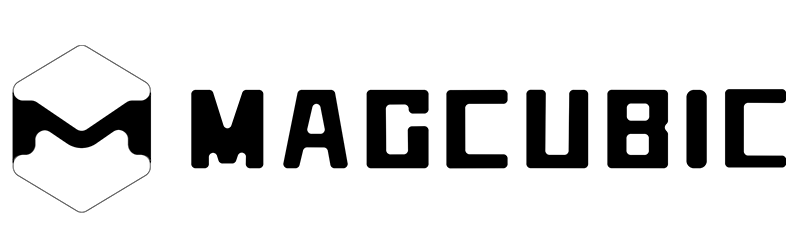With changing lifestyles, the younger generation is showing less interest in traditional TVs. Instead, many are turning to use a projector as a TV to watch movies, TV shows, and sports. For home theater enthusiasts, projectors offer the flexibility to transform a living room, bedroom, or almost any space into a personal cinema.
So, how to use a projector as a TV? Can it truly replace your television? In this guide, we’ll walk you through everything you need to know about setting up a projector as a TV, along with practical tips to optimize your viewing experience.

The Advantages of Using a Projector as a TV
Before starting the setup, let's first explore the advantages of using a projector as a TV. In addition to large screens, projectors can also be a complete way for you to enjoy entertainment at home. The following are the main advantages:
- Large-screen experience: Projectors are not limited by the size of traditional TVs and can offer screens of 100 inches or even larger. Large screens can offer a cinema-level visual experience, creating a more immersive experience for users.
- Space-saving: Projectors occupy less physical space compared to televisions. Compact models can be installed on the ceiling or placed on a small shelf, making them a perfect choice for bedrooms or living rooms.
- Economical: High-end TVs over 85 inches can be extremely expensive, while many projectors have larger screens at a lower cost. For buyers who hope to enjoy a high-quality viewing experience, projectors are more cost-effective.
- Protecting your eyes: Projectors reflect light instead of directly emitting it like televisions do. This method is less harmful to your eyes when you watch for a long time. Combining the reduction of glare, they offer a more comfortable viewing experience.
- Flexibility: Projectors have higher flexibility compared to traditional TVs. You can adjust the screen size according to the viewing area, whether it's a small bedroom or a full home theater.
- Portability: Unlike televisions, projectors are very light and easy to move. With a portable screen or even a blank wall, you can host a movie night in your backyard or camp under the stars.
How to Use a Projector as a TV?
Using a projector as a TV is a simple activity, and there are some videos that will teach you how to set it up. Of course, if you want clearer guidance, you can follow the steps below to build a home theater.
Step 1: Select the projector
The first step in building a home theater is to choose a suitable projector. There are so many projectors on the market that you may feel at a loss. Therefore, choose a projector that meets your needs by considering:
- Resolution: The resolution of a projector affects the viewing experience. At least choose a projector with a resolution of 1080p instead of a TV, which can make pictures and videos clearer. As the screen size increases, the required resolution is higher.
- Brightness: The brightness of a projector is measured in lumens. Choose a projector with sufficient lumens to replace the TV. At least 300 lumens are needed in a dark environment. The more abundant the light, the more lumens are needed.
- Projection Distance: The projection distance of the projector determines its placement position. Short-throw projectors can project clear images at a relatively short distance. Choose a projector with an appropriate projection distance to replace a TV so that you can set it up better.
- Connection Support: The connection support of a projector is the key to creating a home theater. HDMI, Wi-Fi, and streaming application support make setup easier.
Step 2: Prepare the projector screen
Although you can project on the wall, a dedicated projector screen can enhance the brightness, image clarity, and color accuracy. The following are the relevant options:
- Smooth and stain-free walls: Make sure your walls are smooth and flat, which can ensure that the projected images are not distorted.
- Fixed frame screen: If you want to create the atmosphere of a home theater, a fixed screen is the best choice.
- Foldable portable screen: If you want to watch TV while camping outdoors, a foldable projector screen is more convenient.

Step 3: Select the viewing area
Choose your favorite or most comfortable area. Using a projector as a TV can break the limitations of space, allowing you to enjoy a great viewing experience anywhere. The following are what need to be considered:
- Room size: Ensure there is sufficient distance between the projector and the screen.
- Lighting: The dimmer room creates a true theater-like atmosphere. Use curtains or blinds to reduce glare.
- Seating arrangement: Align the seats to keep the line of sight clear from the screen.
Step 4: Prepare additional equipment
Although a projector can easily replace a TV for watching videos, to make a projector work like a TV, you still need to prepare some additional equipment. For example:
- Streaming media devices: Connect external streaming media devices such as Roku and Chromecast to the projector via an HDMI cable. After a successful connection, you can use YouTube TV or FuboTV to watch TV.
- Set-top box: A set-top box can be used to watch live TV and access cable TV channels. Connect the set-top box to the projector via an HDMI cable. Once the connection is successful, you can use the projector just like a traditional TV.
- Game consoles and Blu-ray players: For users who enjoy watching movies and playing games, game consoles and Blu-ray players can be connected to projectors. After a successful connection, the projector can effectively enhance the visual effect.
Step 5: Connect the projector
After everything is ready, connect the projector to the source device. Most devices use HDMI, which can provide high-quality audio and video signals. However, some models can also use wireless streaming media. During the connection process, ensure that the cable is firmly connected and the input source is correctly selected.

Step 6: Adjust the projector
After a successful connection, the projector still needs to be adjusted to achieve the best viewing experience. The following are some key adjustment steps.
- Focal length adjustment: Most projectors come with buttons or remote controls that allow you to manually adjust the focus. Use the test pattern to adjust the focal length and zoom until the picture becomes clear.
- Keystone correction: Most projectors offer an automatic keystone correction function, which helps to avoid distortion caused by the projector not being placed correctly.
- Aspect ratio: Most projectors offer multiple aspect ratio options, such as 16:9 or 4:3. You can set the aspect ratio to adapt to the source content you are watching.
Step 7: Set the audio
Projectors usually have built-in speaker devices, but this makes it difficult to adapt to high-quality visual effects. When using a projector as a TV, external audio devices such as soundbars, surround sound systems, and Bluetooth speakers also need to be taken into consideration. Make the correct audio settings to ensure perfect synchronization of audio and video.
Step 8: Enjoy the home theater
After setting it up according to the above steps, you can sit down and enjoy your favorite TV shows, movies, live broadcasts, or play games on the big screen. With the right projector setup, you can easily replace a traditional TV and take your home entertainment to a new level.
Conclusion
Using a projector as a TV is no longer just a trend; it is a practical and exciting way to enjoy entertainment at home. With the right setup, you can turn any space into a personal cinema, enjoying a larger screen than most TVs can offer, and even take your viewing experience outdoors. Whether you are a casual viewer or a dedicated home theater enthusiast, a projector can offer comfort, flexibility, and a true cinematic experience.
FAQs
Can projectors replace televisions?
Yes, projectors can replace televisions to meet most viewing needs. With the correct settings for brightness, resolution, and audio, projectors can stream movies, TV shows, sports programs, and even live broadcasts. The main difference between the two lies in the fact that the projector has a larger screen size and a more flexible placement position, while the TV may be more convenient for bright rooms or daily leisure use.
Do I need a special screen to use a projector as a TV?
Although you can project on a blank wall, a dedicated projector screen can enhance image clarity, brightness, and color accuracy. If you want to replace your TV with a projector, investing in a screen will greatly enhance your viewing experience.